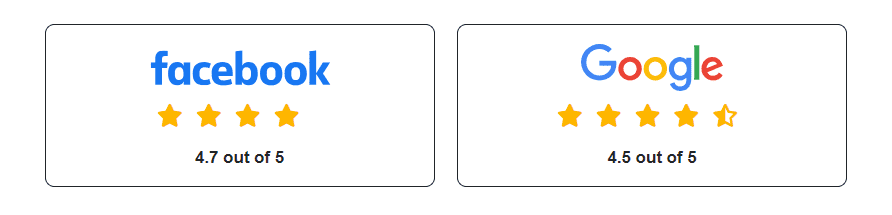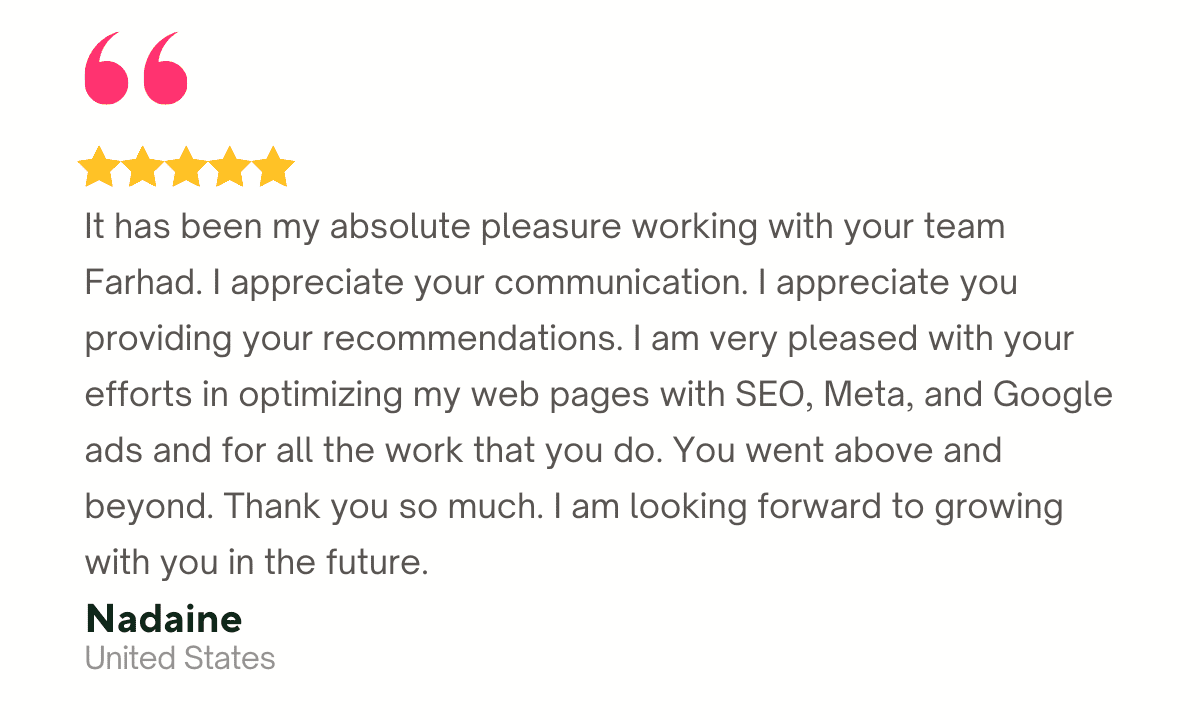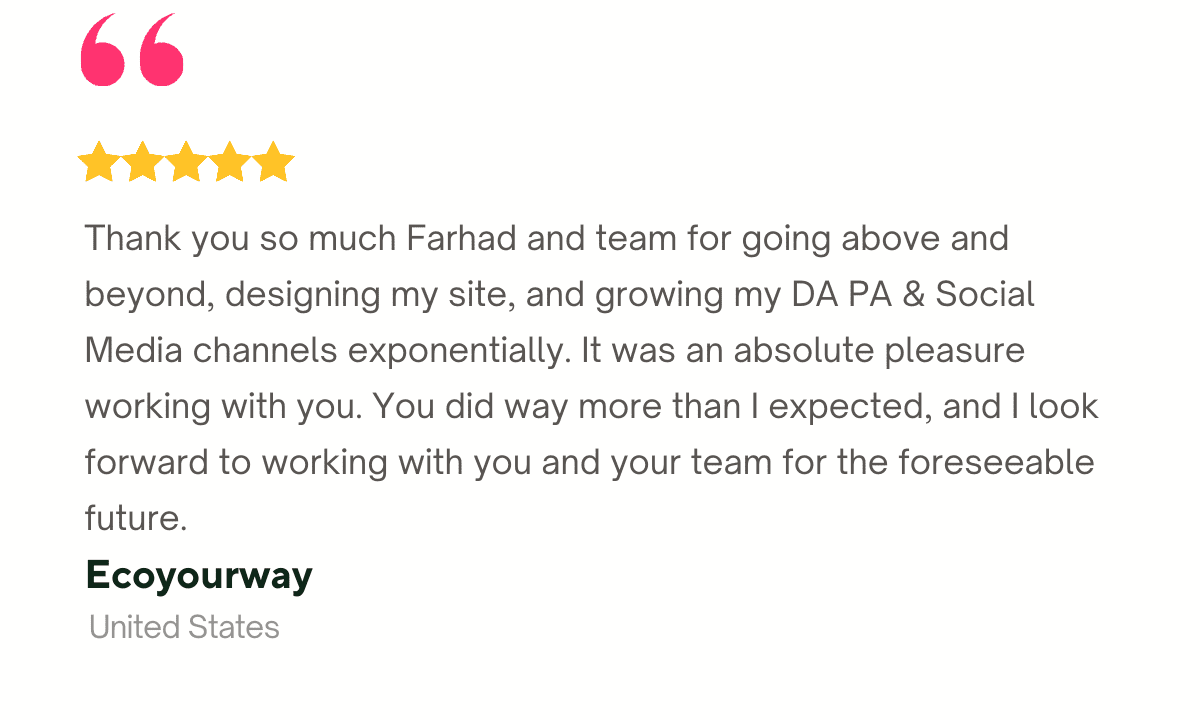Bring You Closer To The Best Digital Marketing Solutions!
6+ years of expertise in providing broad-spectrum
Digital Marketing Consultancy all over the world.

Facebook and Google Certified OK Digital Consultant
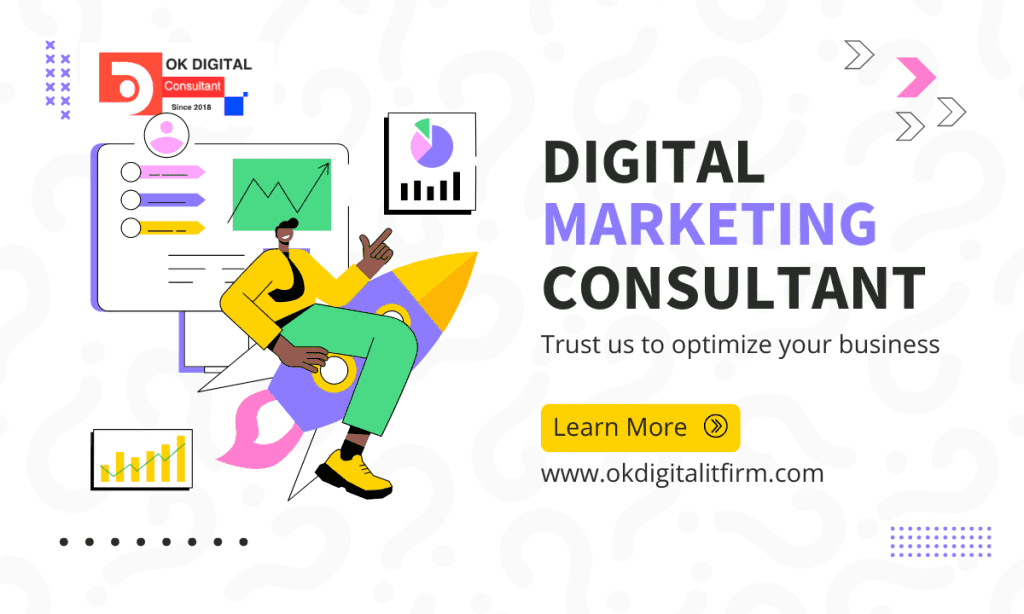
We are professionals in lead generation, web design and development, email marketing, video editing, YouTube marketing and management, social media management, Facebook and Google Ads, and conversion tracking with server-side, search engine optimization, and graphic design services.
We offer you the most valuable services that assist you in achieving your goals. OKDIF is an energetic, results-oriented, and advanced showcasing OK Digital Agency. Our team of OK Digital experts guarantees customer success on every project.
Scale Your Firm With Experience That Can Benefit You
Okdigitalitfirm.com has driven over 1.3 billion dollars of revenue for our clients since 2018
Explore our Dynamic Team to discover a unique process to help you achieve your goals.
Study our client reviews area to see what clients like you have experienced firsthand with our results.
Discover our milestones to learn how we can deliver them for you.
Secure a free site analysis with one of our acclaimed digital marketing thought leaders.
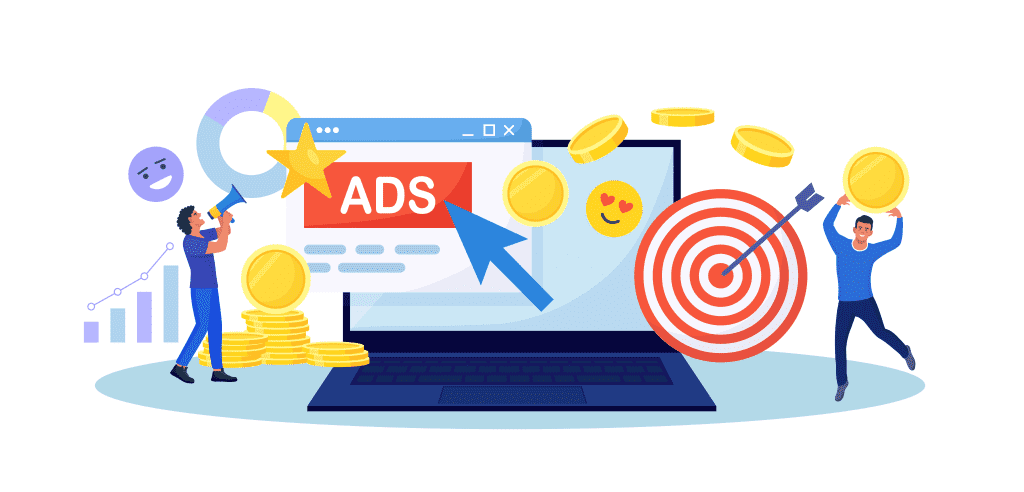
Who We Are

OKDC is one of the best digital marketing teams and a one-stop Google and Facebook-certified Digital Marketing Consultant. We have been working since 2018. Client satisfaction is our first priority, and we believe in quality services only at 100%. You can avail yourself of all kinds of digital marketing consultancy from us. We have a large marketing team to provide the best service all over the world.
Moreover, OKDC has successfully worked with many foreign companies across the country’s borders, like the USA, UK, Canada, Australia, UAE, Malaysia, etc. The most demandable services that OKDC offers include search engine optimization, social media marketing, email marketing, Google and Facebook ad management services, content creation, graphic design, web design, web development, YouTube management, video editing, keyword research, lead generation, etc.
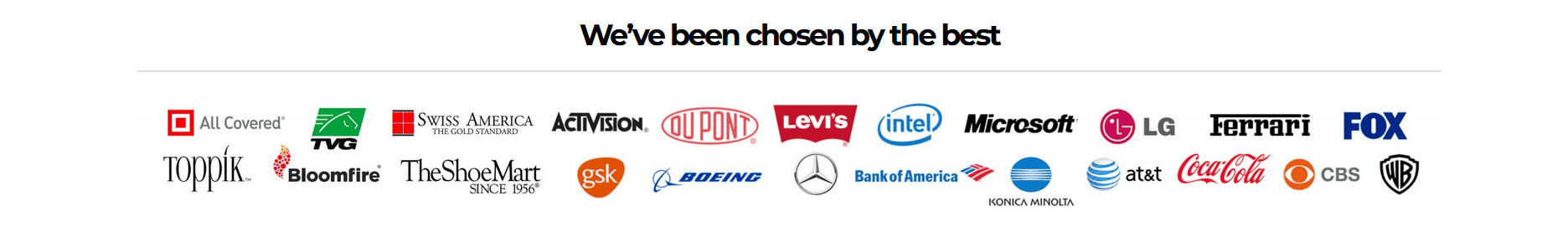
Our Mission and Vision
Mission:
“To empower businesses and brands in the digital era by delivering innovative and results-driven digital marketing solutions. We strive to create meaningful connections between our clients and their target audience, leveraging cutting-edge technology, creative strategies, and data-driven insights to drive growth and success.”
Vision:
“To be a leading force in the digital landscape, recognized for our commitment to excellence, creativity, and client success. We envision a future where businesses thrive through the seamless integration of digital strategies, and our agency is at the forefront of shaping that transformation. Our goal is to continuously evolve, adapt, and push the boundaries of what is possible in the digital realm.”
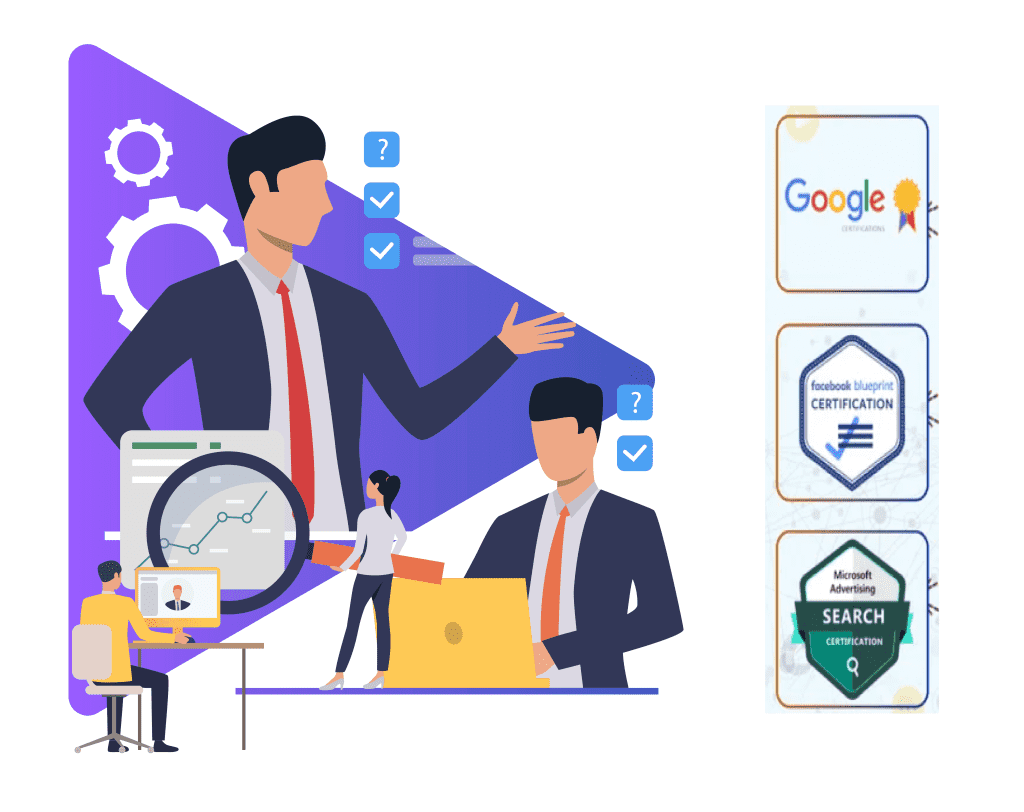
Our Journey

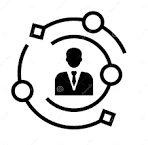
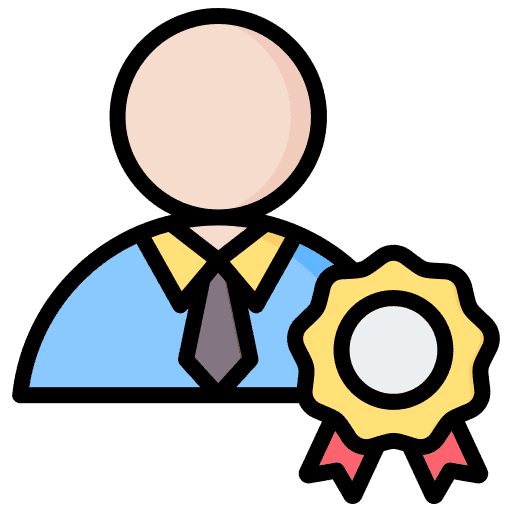

Why We Are Different From Others
Innovative Solutions:
- We pride ourselves on offering innovative and cutting-edge solutions that go beyond industry standards.
- Our commitment to innovation ensures that our clients benefit from the latest advancements in technology and strategy.
Customer-Centric Approach:
- Our unwavering focus on the customer is at the heart of everything we do.
- We prioritize understanding our clients’ unique needs, providing personalized solutions, and maintaining strong, long-term relationships.
Tailored Services:
- Unlike one-size-fits-all approaches, we customize our services to meet the specific requirements of each client.
- Our tailored solutions ensure that clients receive maximum value and impact from our services.
Agility and Adaptability:
- We thrive in dynamic environments, adapting quickly to changes in the market, technology, or client needs.
- Our agile approach allows us to stay ahead of the curve and deliver results in fast-paced industries.
Data-Driven Decision Making:
- We leverage data analytics to inform our strategies and decision-making processes.
- Our data-driven approach ensures that our clients benefit from insights that lead to measurable and impactful outcomes.
Collaborative Partnerships:
- We view our clients as partners, fostering collaboration and open communication.
- Our commitment to working closely with clients ensures a deep understanding of their goals and enables us to provide tailored solutions.
Results-Driven Focus:
- We are not just about delivering services; we are about delivering results.
- Our performance metrics and success stories speak to our dedication to achieving tangible, measurable outcomes for our clients.
Industry Expertise:
- Our team consists of industry experts with extensive knowledge and experience.
- Clients can trust that they are working with professionals who understand the nuances and challenges of their specific industry.
Continuous Learning and Improvement:
- We have a culture of continuous learning, always staying informed about the latest industry trends, technologies, and best practices.
- Our commitment to improvement means that clients benefit from strategies that evolve with the ever-changing business landscape.
Transparent Communication:
- Transparent and open communication is a cornerstone of our approach.
- Clients can expect clear, honest, and timely communication throughout every phase of our partnership.
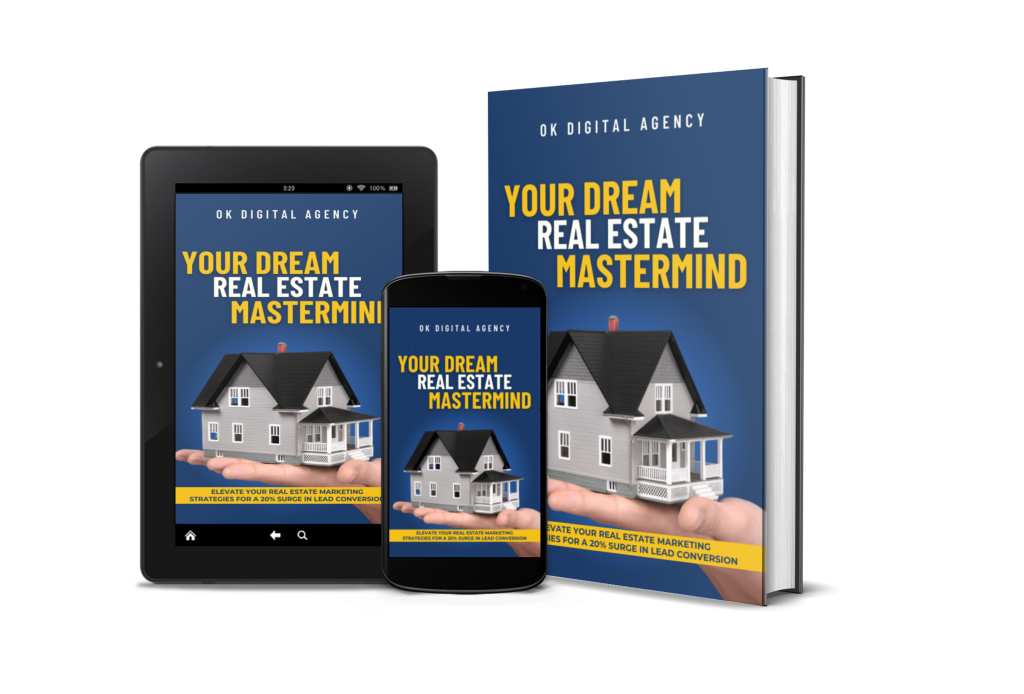
Don’t Be Late To Book For Your Free Business Consultancy

Why Customers Trust Us

OK Digital Consultant [OKDC] is a company with a proven track record of delivering successful outcomes for various clients. The company excels in dynamic environments, adapting quickly to market changes. OKDC’s data-driven decision-making ensures measurable results. The company views clients as partners, fostering collaboration and open communication. Transparent communication builds trust and keeps clients informed about project progress. OKDC is committed to continuous learning and improvement, staying updated on industry trends and best practices.
Testimonials
What Our Customers Are Saying

A little sneak peek at our satisfied client’s reviews
Video Feedback From Respected Clients
Our Client’s Feedback